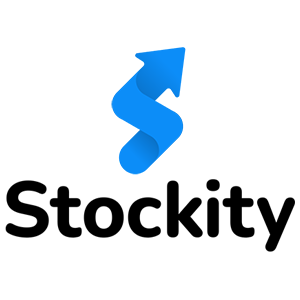Frequently Asked Questions (FAQ) on Stockity

General Questions
How can I secure my account?
To secure your account, use two-step authentication. Each time you log in to the platform, the system will prompt you to enter a special code sent to your email address. You can activate this in Settings.
How do I switch between a practice account and a real account?
To switch between accounts, click on your balance in the upper right corner. Make sure that you are in the trading room. The panel that opens displays your accounts: your real account and your practice account. Click on the account to make it active. Now you can use it to trade.
How can I change the currency of my account?
Unfortunately, once your account has been registered, the currency cannot be altered.If you wish to trade in a different currency, you have the option to create a new account using a separate email address, at which point you can designate the currency during the registration process.
Please ensure you block your existing account before creating a new one, as Stockity’s policy strictly prohibits the simultaneous use of multiple accounts.
How much money can I make on the practice account?
You cannot profit from the trades you make on a practice account. On a practice account, you receive virtual funds and make virtual trades. It is designed for training purposes only. To trade with real money, you need to deposit funds into a real account.
Accounts and Verification
Is it possible to trade without verification?
You are free to make a deposit, trade, and withdraw funds without verification. However, the verification process will be triggered when you initiate a withdrawal from your account. Once you receive a pop-up notification requesting verification, withdrawals will be temporarily restricted, but you can continue to trade. Completing the verification process will restore the ability to withdraw funds.The great news is that our verification process typically takes less than 10 minutes to complete.
How do I ensure the security of my account?
We strongly recommend setting stronger passwords (using upper and lower case letters, digits, and symbols) from the start, so it would be hard to guess. Don’t use the same login data (email address, password) across multiple websites, and never transfer your login data to third parties.We remind you that it’s your personal responsibility to keep your personal data safe.
How long does the verification process take?
Typically, we can verify your account in less than 10 minutes.However, in rare instances where the automatic verification process is unable to verify your documents, we conduct a manual review, which may take up to 7 business days to complete. During this verification period, you can continue to make deposits and engage in trading activities, but withdrawals will be temporarily unavailable until the verification process is finalized.
Deposit
How much time does it take for funds to be credited to my account?
When you make a deposit, it is assigned a "Pending" status, indicating that the payment provider is currently processing your transaction. The processing period varies for each provider.To access information about the average and maximum transaction processing time for your pending deposit, follow these steps:
1. Click on your profile picture located in the top right corner of the screen, and select the "Cashier" tab from the menu. Then, click on the "Transaction history" tab.
For mobile app users: Open the left side menu and choose the "Balance" section.
2. Find your deposit in the transaction history and click on it to view the processing period.
Please note that payment providers generally process deposits within a few hours. The maximum transaction processing time is rarely applicable and may be influenced by factors such as national holidays or specific regulations set by the payment provider.
When the funds will be credited to my account?
The majority of payment systems typically process transactions immediately upon receiving confirmation, usually within one business day. However, this may not be the case for all payment providers or in every situation. The specific processing timeframes are usually indicated on the provider’s website or displayed during the transaction process.If you haven’t received your funds, here’s what you can do:
- First, ensure that you are using the Real account and not the Demo account. Transactions will not be visible if you are still using the Demo account.
- If your payment remains in "Pending" status for more than one business day, or if it has been completed but the funds have not been credited to your account, please reach out to us via email at [email protected] or through the live chat.
- If necessary, you can request payment information. To provide you with the necessary details, we require the transaction code, which is a sequence of lowercase letters and digits. For example cf312f4ffb626h46ab888aa698115424.
To share the transaction code, please follow these instructions:
Desktop:
- Go to the Transaction History tab in the Cashier section.
- Select the relevant transaction.
- Click on the "Copy Transaction" button.
- Paste the transaction code into the support chat or email it to [email protected].
Android app:
- Choose "Balance" in the left-side menu OR go to Profile (right bottom corner) → Balance (updated app).
- Click on the desired transaction.
- Press the "Copy Transaction ID" button.
- Paste the transaction code into the support chat or email it to [email protected]. You can also use the "Contact support team" button within the transaction details.
iOS app:
- Select the "Balance" section from the left-side menu on the platform.
- Take a screenshot of the relevant transaction.
- Send the screenshot via the support chat or email it to [email protected].
Can I deposit with a card that isn’t mine?
Using payment methods that don’t belong to you is prohibited by the Client Agreement. You should only deposit and withdraw to cards and wallets that are officially yours.
You can use a non-personalized card (a card without a name on it) if it’s been issued for you. With this type of card, you should still enter your real name when ordering payment.
Is there a fee for making a deposit?
We do not charge or take commissions when you deposit funds. In fact, we may offer a bonus when you make a deposit. However, it’s important to note that certain payment service providers might apply their own fees, particularly if there’s a currency discrepancy between your Stockity account and the chosen payment method.Fees and conversion losses significantly depend on factors such as your payment provider, your country, and the currency you’re using. This information is typically available on the provider’s website or will be shown during the transaction.
Withdraw
What document should I provide for withdrawal?
You must successfully finish the account verification process before you may withdraw money.After completing the necessary document upload, you will have to wait for our experts to review the materials.
What are the options for withdrawing funds?
You can withdraw with the same method you used for topping up your account. The list of the available options may be found in the "Withdraw funds" section on the platform.
Is it possible to withdraw in my local currency?
Upon registration, you establish your account’s currency, which can either be the dollar ($), euro (€), or your native country’s currency. Your trading activities, deposits, and withdrawals will all be conducted in this chosen currency.If the currency of your selected payment method is different from the currency of your Stockity account, your funds will be automatically converted. The exchange rate for this conversion is determined by the current market rate.
Are there any charges or fees for withdrawing funds?
Normally, we do not impose any fees or commissions for withdrawals.However, in exceptional circumstances, payment service providers may apply a conversion commission if your Stockity account and payment method use different currencies. This commission is covered by Stockity and will be automatically refunded to your account.
Please be aware that if you deposit funds and subsequently choose to withdraw them without engaging in any trading activity, there is a possibility of incurring a 10% commission.
Trading
What is the minimum investment amount to open a trade?
To begin trading on Stockity, you must deposit a minimum of $10.
What is a Fixed Time Trades trading mechanics?
Fixed-time trades (FTT) represent the primary trading mechanism on our platform. FTT trading lets you profit even from minute price shifts. The fundamental concept of FTT trading is that you predict whether an asset’s price will rise or fall, set a time for the trade to conclude, and earn a profit if your prediction proves accurate.FTT trading comes in two types:
- Short-term trades – trades that expire in less than 5 minutes.
- Long-term trades – trades that expire within a duration of up to 60 minutes.
What does 5-second trades (5ST) mean?
5-second trades (5ST) is a trading method that enables you to execute superfast trades with just one click.
Similar to Fixed Time Trades (FTT), 5ST allows you to profit from the smallest price changes. You select the asset, and the trade amount, and predict whether the asset’s price will rise or fall. If your prediction is accurate, you earn a profit.
The key distinction is that the expiration time for 5ST trades is always fixed at 5 seconds.
Additional points to consider:
- 5ST is only operational on new charts with Mountain and Line chart types.
- 5ST is accessible for Crypto IDX, NDX/USD, DJI/USD, and all OTC assets.
- Due to their rapid nature, 5ST trades only work within a 1-second time frame.