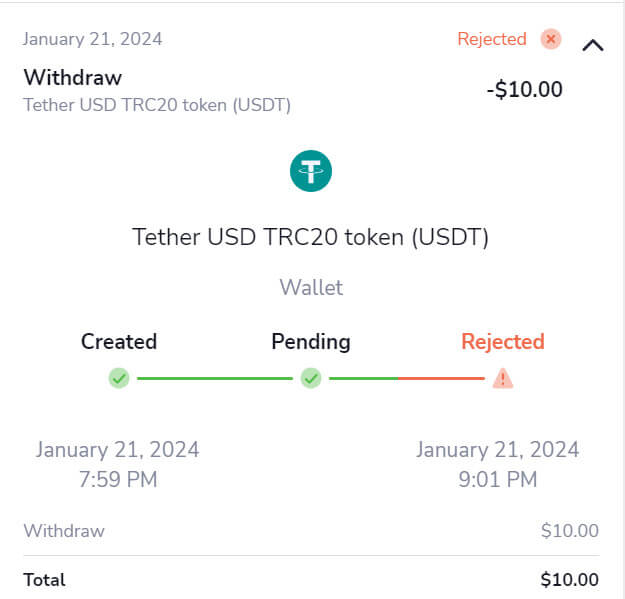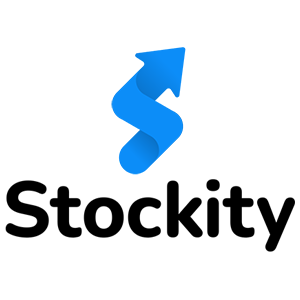How to Withdraw from Stockity

How do I withdraw money on Stockity?
The method you choose to take the money out will depend on how you deposited it.Only the e-wallet account from which you made the deposit may be used to withdraw funds. To take money out, create a withdrawal request on the withdrawal page. Withdrawal requests are processed within two business days.
There are no fees associated with our platform. However, the payment method you select may impose such commission fees.
How to withdraw money from Stockity: Step-by-Step?
Withdraw via Crypto (BTC, ETH, BNB, ADA, LTC, USDT) on Stockity
Step 1: Sign in to your Stockity account.To access your Stockity account and start the withdrawal process, enter your password and registered email address. Make sure you are using the Stockity website to protect your account.
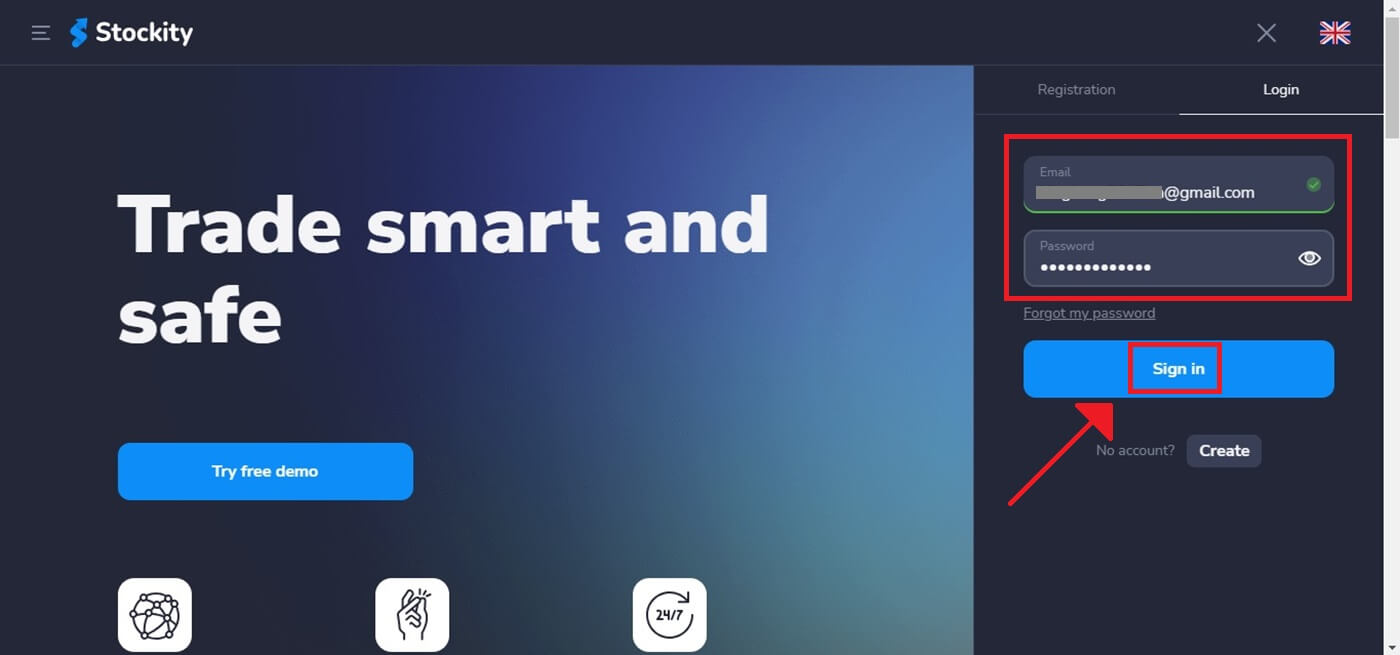
Step 2: Access Your Account’s Dashboard
After logging in, go to your account dashboard. After logging in, this is usually your main landing page, and it displays an overview of all the financial activities connected to your account.

Step 3: Verify Your Identity
Security is a top priority for Stockity. You may be required to present identification to process a withdrawal. This may mean providing additional information, answering security questions, or completing a multi-factor authentication process.
Step 4: Go to the section on withdrawals
Click on your profile picture in the top right corner of the screen and choose the “Cashier” tab in the menu. Then click the “Withdraw funds” tab.

Step 5: Choose the Withdrawal Amount
Enter the desired amount to take money out of your Stockity account. Make sure the amount stays within your available balance and takes into account any potential fees associated with the withdrawal type.
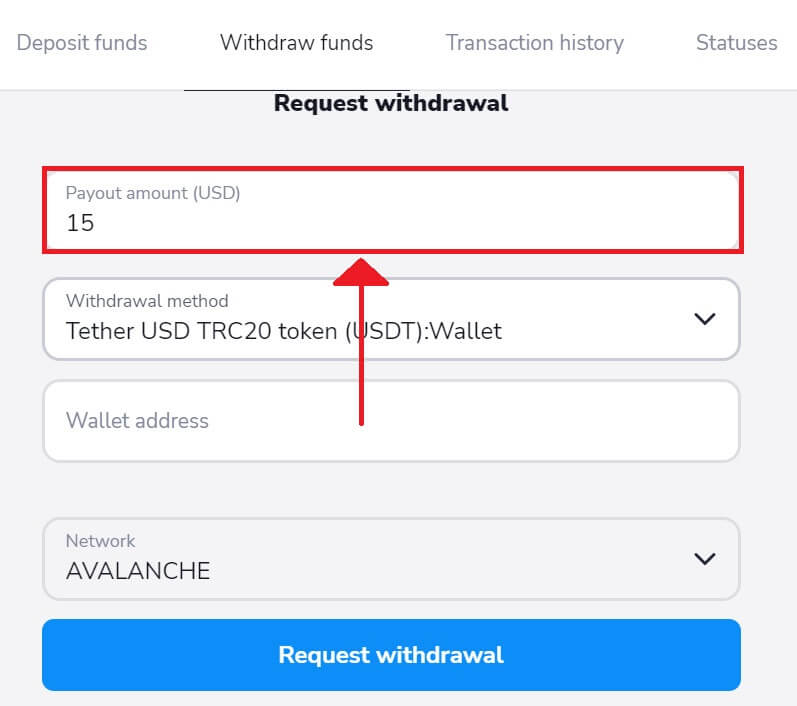
Step 6: Choose the Withdrawal Method
Typically, Stockity offers several withdrawal choices. Choose the option that works best for you, then click to proceed.
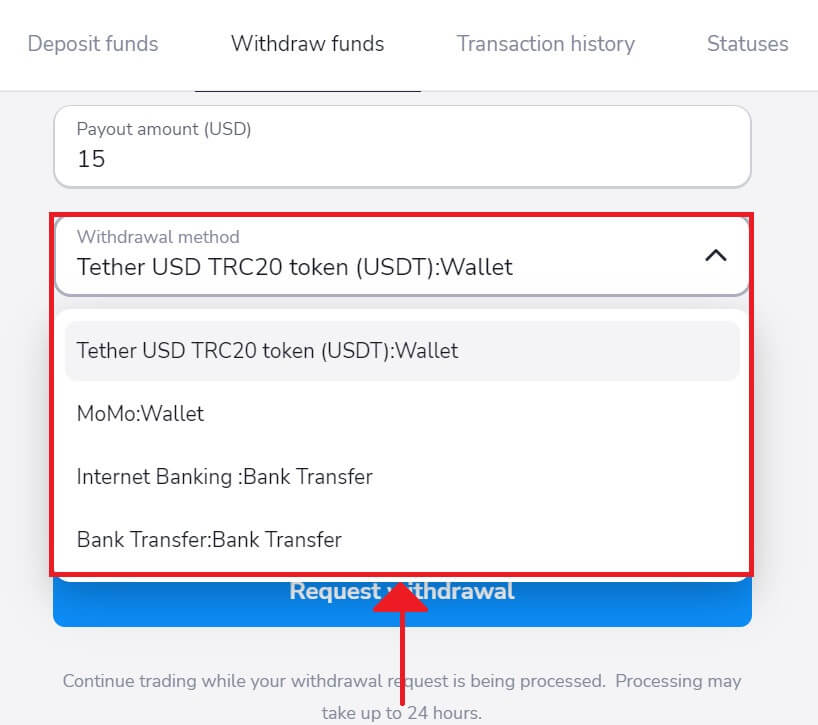
Step 7: Enter the wallet address and choose Network to receive funds
Copy your deposit address from the external app and input that address to retrieve the money.
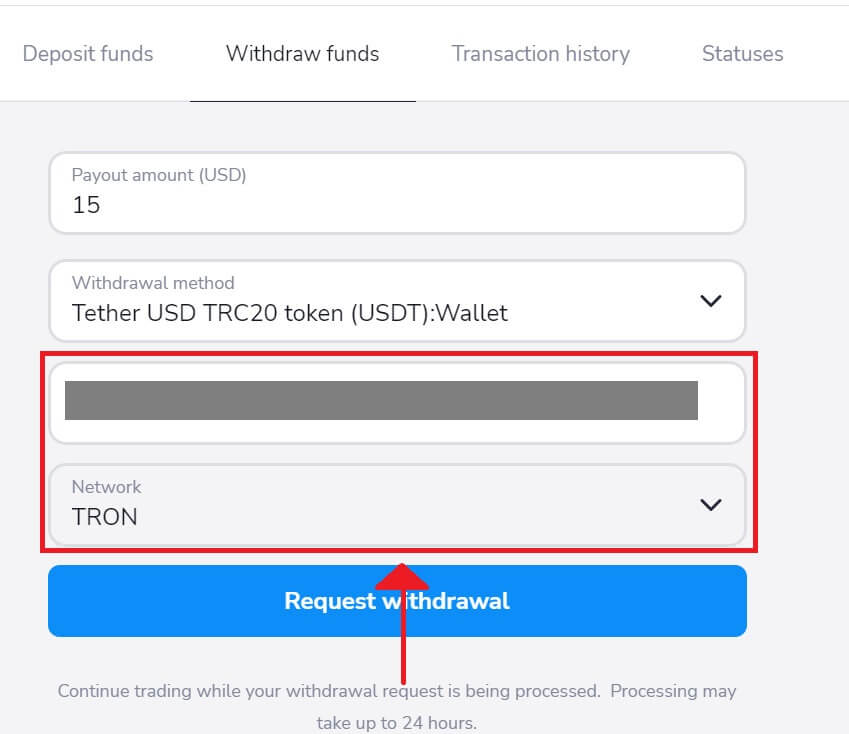
Step 7: Monitor Withdrawal Status
After submitting your withdrawal request, keep an eye on your account to learn more about its status. Stockity will notify you or provide updates regarding the processing, approval, or completion of your withdrawal.
Attention: It usually takes payment providers up to 1 hour to credit funds to your e-wallet. In rare cases, this period may be extended to 7 business days due to national holidays, your payment provider’s policy, etc.
Withdraw via E-wallets on Stockity
Step 1: Access Your Account’s DashboardAfter logging in, navigate to your account dashboard. After logging in, this is usually your main landing page, which gives a summary of all the financial transactions associated with your account.

Step 2: Verify Your Identity
Security is Stockity’s primary priority. To process a withdrawal, you may need to produce identification. This could include supplying more information, answering security questions, or completing a multi-factor authentication process.
Step 3: Go to the section on withdrawals
Click on your profile picture in the top right corner of the screen and choose the “Cashier” tab in the menu. Then click the “Withdraw funds” tab.

Step 4: Choose the Withdrawal Method
In addition to the cryptocurrency withdrawal method, you have the option of using another one. If something goes wrong, you can easily switch your withdrawal method. Here, we select to withdraw money using MoMo.
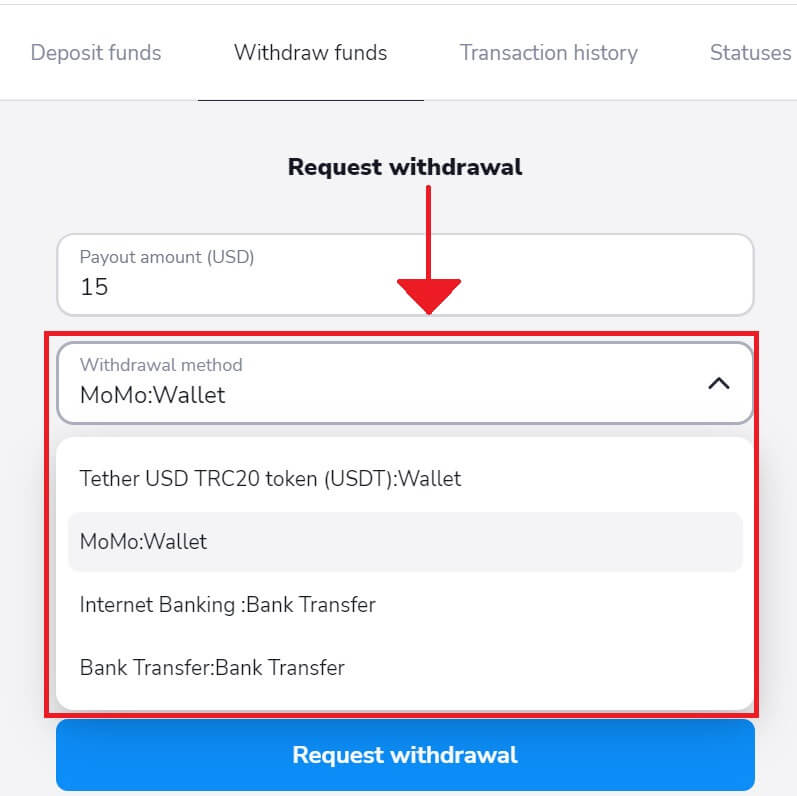
Step 5: Choose the Withdrawal Amount
Enter the desired amount to take money out of your Stockity account. Make sure the amount stays within your available balance and takes into account any potential fees associated with the withdrawal type.
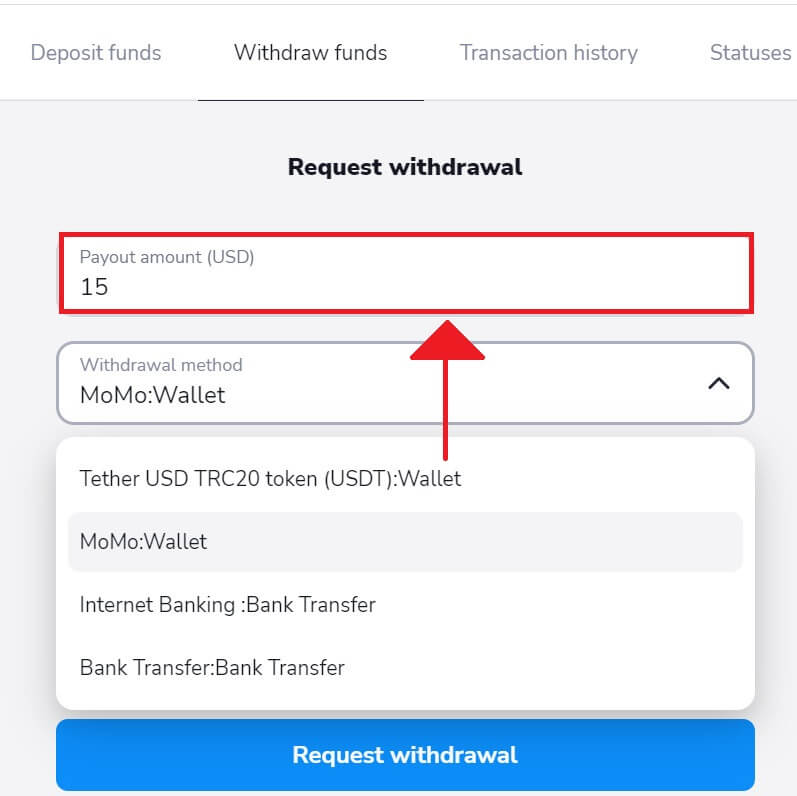
Step 6: Enter the Account owner and Wallet number to receive funds
Copy your information account on the Momo app and input the requested withdrawal on Stockity to obtain money. Then, click "Request withdrawal".
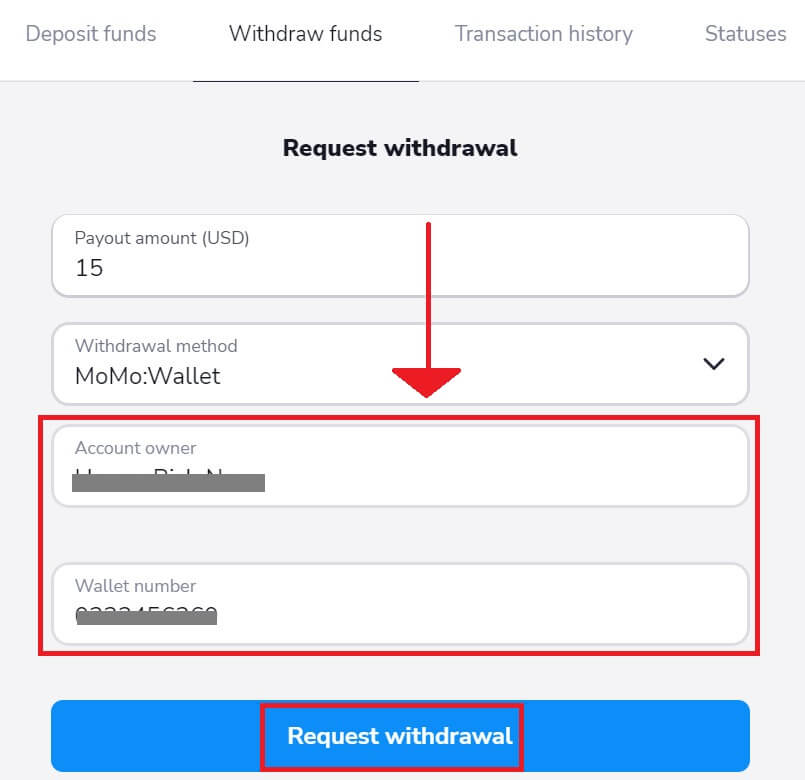
Step 7: Check the Status of Withdrawal
After submitting your withdrawal request, monitor your account for updates on its status. When your withdrawal is processed, approved, or completed, Stockity will notify you or provide an update.
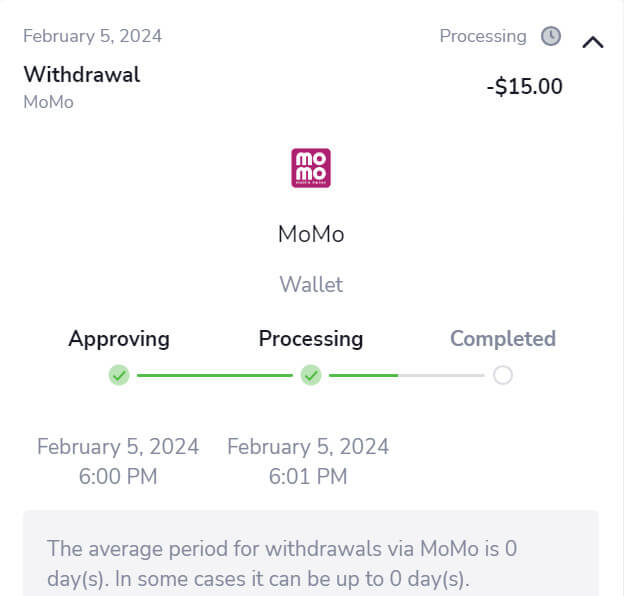
Withdraw via Internet Banking on Stockity
Step 1: Access Your Account’s Dashboard
After logging in, navigate to your account dashboard. After logging in, this is usually your main landing page, which gives a summary of all the financial transactions associated with your account.

Step 2: Verify Your Identity
Security is Stockity’s primary priority. To process a withdrawal, you may need to produce identification. This could include supplying more information, answering security questions, or completing a multi-factor authentication process.
Step 3: Go to the section on withdrawals
Click on your profile picture in the top right corner of the screen and choose the “Cashier” tab in the menu. Then click the “Withdraw funds” tab.

Step 4: Choose the Withdrawal Amount
Enter the desired amount to take money out of your Stockity account. Make sure the amount stays within your available balance and takes into account any potential fees associated with the withdrawal type.
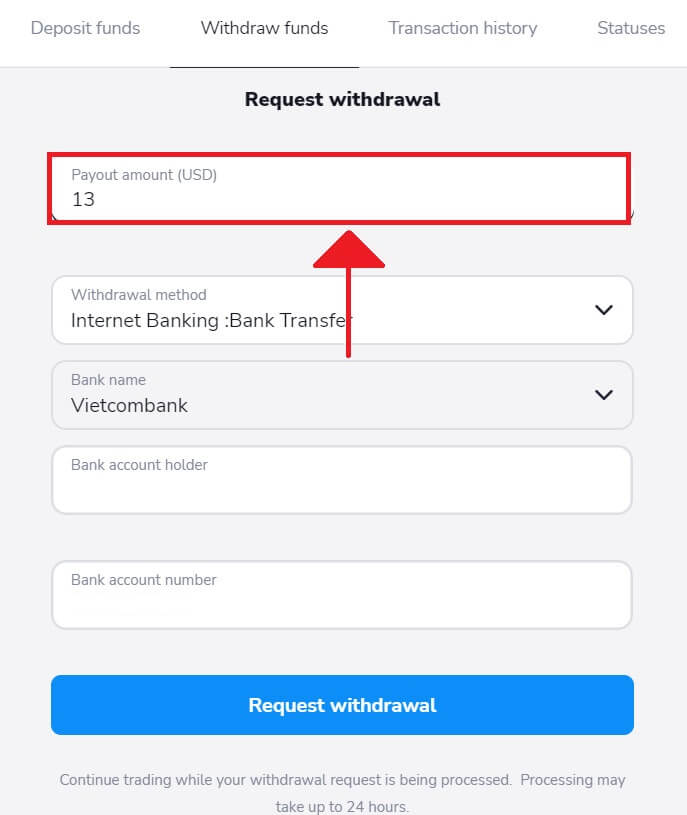
Step 5: Choose the Withdrawal Method
In addition to the cryptocurrency withdrawal method, you have the option of using another one. If something goes wrong, you can easily switch your withdrawal method. Here, we select to withdraw money using Internet Banking.
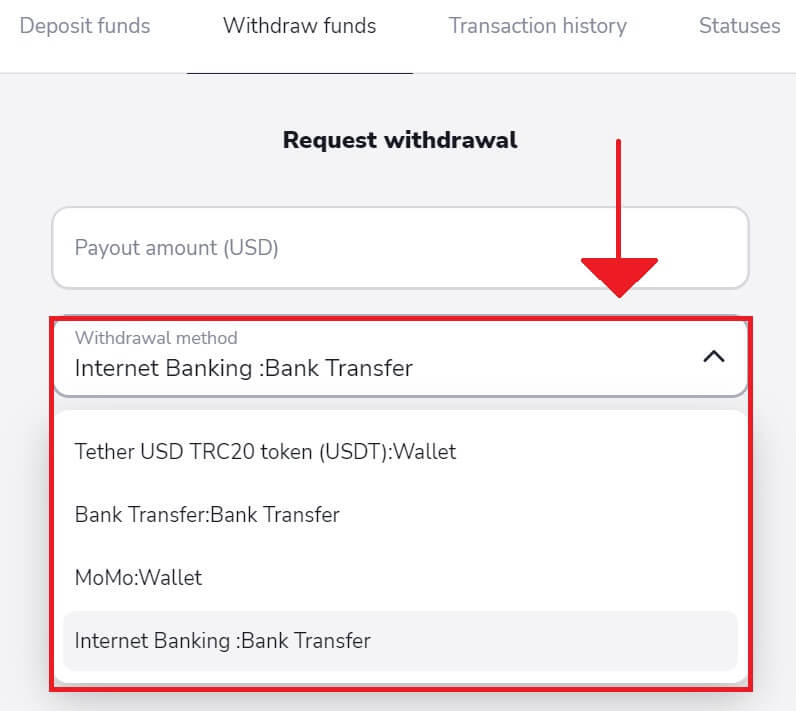
Step 6: Choose your Bank Name, and enter the Bank account holder and Bank account number to receive funds
Copy your information account on the Internet Banking app and input the requested withdrawal on Stockity to obtain money. Then, click "Request withdrawal".
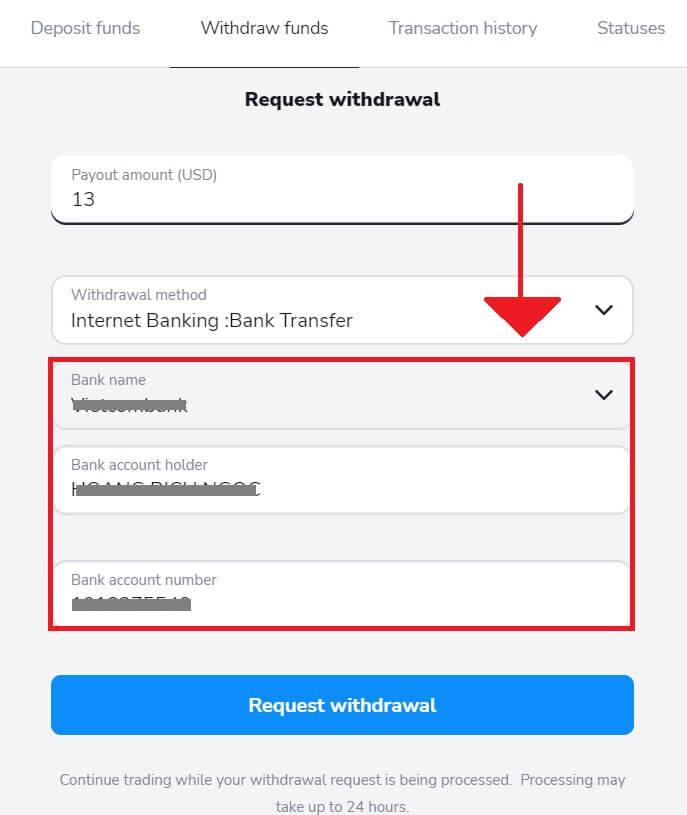
Step 7: Check the Status of Withdrawal
After submitting your withdrawal request, monitor your account for updates on its status. When your withdrawal is processed, approved, or completed, Stockity will notify you or provide an update.
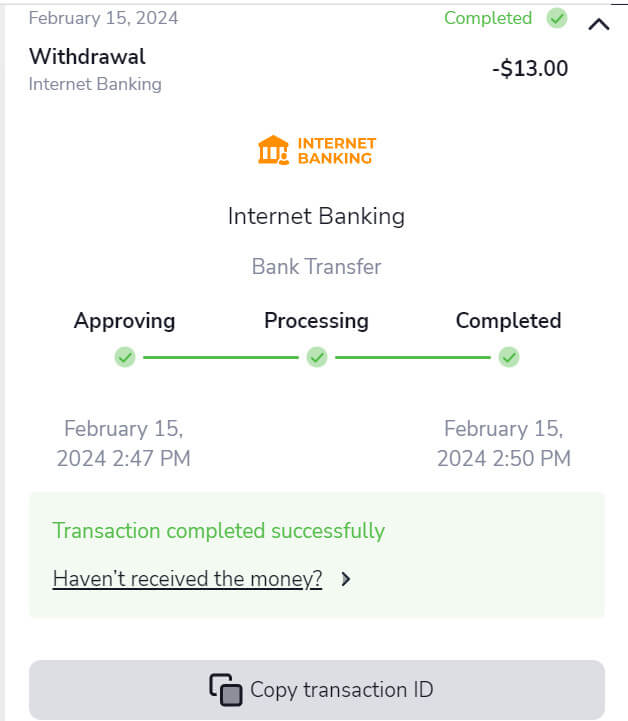
How long does it take to process the withdrawal on Stockity?
The procedure of initiating a withdrawal of funds involves three steps:
-
After we authorize your withdrawal request, the payment service provider receives it.
-
The withdrawal is subsequently processed by the payment service provider.
-
Finally, you receive the money.
Note: Payment service providers may take anywhere from a few minutes up to three business days to deposit the funds into your account. Occasionally, due to circumstances such as public holidays, the payment provider’s policies, and so on, it can take up to a week.
Approval time
A withdrawal request is tagged as "Approving" or "Pending" (in some mobile app versions) after it is submitted. We make every effort to grant withdrawal requests as soon as possible. The "Transaction History" section will tell you how long this process will take, based on your status.
1. Select the "Cashier" tab from the menu by clicking on your profile image in the upper right corner of the screen. Next, select the tab labeled "Transaction history".Users of mobile apps should select the "Balance" area by opening the left-side menu.
2. Click on your withdrawal. The approval period for your transaction will be indicated.
If your withdrawal request is taking longer than usual to get approved, please reach out to us by clicking on the "Waiting for more than N days?" link (or the "Contact support" button for those using the mobile app). We will strive to resolve the issue and expedite the process.
Processing duration
Once your transaction has been approved by us, it’s passed onto the payment provider for further processing and is marked as "Processing" or "Approved" in some versions of the mobile app.
Every payment provider has its own unique processing duration. To get details about the average processing time (which applies in most cases) and the maximum processing time (applicable in a few cases), click on your deposit in the "Transaction History" section.
Maximum withdrawal on Stockity
As for the maximum withdrawal amounts:
-
Per day: You can withdraw up to $3,000/€3,000, or an equivalent amount in your account currency.
-
Per week: The maximum withdrawal limit is $10,000/€10,000, or an equivalent amount in your account currency.
-
Per month: You can withdraw a maximum of $40,000/€40,000, or an equivalent amount in your account currency.
Please note that these limits may slightly differ based on specific payment providers in certain cases.
Minimum withdrawal on Stockity
Before initiating any cash withdrawals from your brokerage account, you must consider the minimum withdrawal requirement. Certain brokers impose restrictions that prevent traders from withdrawing less than this minimal amount.
The minimum withdrawal limit is set at $10/€10 or an equivalent amount in your account currency.
Frequently Asked Questions
What document should I provide for withdrawal?
You must successfully finish the account verification process before you may withdraw money.
After completing the necessary document upload, you will have to wait for our experts to review the materials.
What are the options for withdrawing funds?
You can withdraw with the same method you used for topping up your account. The list of the available options may be found in the "Withdraw funds" section on the platform.
Is it possible to withdraw in my local currency?
Upon registration, you establish your account’s currency, which can either be the dollar ($), euro (€), or your native country’s currency. Your trading activities, deposits, and withdrawals will all be conducted in this chosen currency.
If the currency of your selected payment method is different from the currency of your Stockity account, your funds will be automatically converted. The exchange rate for this conversion is determined by the current market rate.
Are there any charges or fees for withdrawing funds?
Normally, we do not impose any fees or commissions for withdrawals.
However, in exceptional circumstances, payment service providers may apply a conversion commission if your Stockity account and payment method use different currencies. This commission is covered by Stockity and will be automatically refunded to your account.
Please be aware that if you deposit funds and subsequently choose to withdraw them without engaging in any trading activity, there is a possibility of incurring a 10% commission.
In conclusion: With Stockity, processing withdrawals is simple and fast
Stockity has shown to be a dependable trading platform most of the time. Because there are no fees for deposits or withdrawals, it’s a very helpful trading platform for those who wish to start trading but don’t have a lot of money to start with.
Make sure you always access your Stockity account using a secure and dependable method, and stay informed about any changes or enhancements made to the withdrawal process.